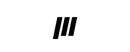About Polymega®
Polymega® is a modular multi-system game console that lets you enjoy original game cartridges and CD's for classic game consoles on your HDTV.
Polymega® was created by a team of passionate game developers who formerly worked for Insomniac Games, Bluepoint Games, and others. The team has a diverse background and has shipped products such as AAA video games like Ratchet & Clank and Titanfall. We’ve also shipped digital storefronts like the Google Chrome Store, consumer electronics like the Vizio M-Series TVs, and TV boxes like the Roku 2, 3, and 4k. In addition to our internal team, we also have many external development partners who are listed in the About page on Polymega.com.
If you're a person who remembers playing classic games from the 80's and 90's and would like to re-experience those games in a modern way on your HDTV, then Polymega® is for you! If you're someone who doesn't want to spend days or weeks building and tuning an emulation PC, and wants a solution that "just works" with your original game cartridges and CD's -- this system is for you. If you have children and want to share with them the joy of playing classic games without needing them to handle cartridges or navigate clunky, unfamiliar interfaces -- this is for you. If you want to organize a game night and have your friends over to play, this is for you. If you want to play the most demanding classic game systems legally playable today that couldn't run on low powered ARM devices like a Raspberry Pi -- Polymega™ is for you. If you want a stunning console that cleanly organizes and preserves your games collection for years to come, which you can proudly set along side your current generation game consoles -- Polymega® is for you.
Summed up, if you're serious about games, but don't have the spare time to tinker with emulators and messy video setups -- the Polymega® is probably for you!
While some rare games have become collectors items and can cost the same or more as a current generation game, most classic games, especially the popular ones, can be bought for less than $10 USD on digital marketplaces like eBay, or by supporting your local game retailer and purchasing an original new or used copy of the game. Additionally, Polymega® is working with publishers both large and small to create a digital marketplace where games can be purchased online using a credit card. The Polymega® games marketplace is anticipated to release a few months after the official launch of the system.
Additionally, Polymega® Element Module Sets, which provide cartridge and controller compatibility with classic systems like the NES and SNES, also include 5 free games loaded directly on to the module.
There is no support for loading ROM files directly on to the machine. We intend to work with publishers and owners of classic games properties to modernize the distribution of these games to users via more modern delivery methods such as streaming and digital downloads. This will also allow us to create an environment where developers can create new games for classic systems and distribute them in a way that doesn't instantly release their copyrighted works into the wild where they can be easily pirated.
Polymega® can be purchased on polymega.com in North America, and through select retailers in Japan and Europe.
The Polymega® Base Unit includes the system hardware, an on-board optical disc drive compatible with 15 different CD-based retro game systems, a wireless controller, as well as over a dozen pre-loaded games. In order to play cartridge games, you will want to select one or more Element Module Sets. Each Element Module Set features compatibility with a designated classic game console, and also includes games pre-loaded on the module which will show up as a home screen playlist once inserted.
When ordering, what you order from the Polymega® Shop is what you will get on its release date.
The development forum has temporarily been removed as Polymega® will be receiving a new community solution that integrates directly with the console in the future. Please interact with us on our social media pages in the mean time, which can be found in the links at the bottom of the menu column on Polymega.com
Customer Support
Yes. The Polymega® features worldwide shipping options and every system will come with a compatible power supply for its appropriate region packed in to the box.
When you order your system, you will receive a confirmation e-mail notifying you that your order was received. When your purchase is ready to be shipped, your order will be marked as completed and you will receive a second transactional e-mail notifying you that your order is on its way.
For any questions, accidental orders, or other matters - please contact support@playmaji.com and we will address your issue as quickly as possible.
Customer Service is available M-F 9AM - 5PM PST.
Please allow 24-48 hours for response.
Polymega® includes a 1-Year Manufacturers Limited Warranty. In the event you have issues with your system, modules, or accessories, please contact support@playmaji.com and we will be happy to assist you with receiving warranty service.
The Polymega® user interface is translated to English, French, Italian, German, Spanish, Portuguese, Brazilian Portuguese, Swedish, Dutch, Suomi, Japanese, Chinese (Traditional & Simplified), and Korean. Game description text is English and Japanese only for now, but will be updated with translations for native languages and released as downloadable updates in the future.
If you've accidentally placed an order or have decided you want to cancel your order, please contact us at support@playmaji.com and we will be happy to assist you.
The Polymega® Base Unit, Module Sets, and accessories can be returned within 30 days of your orders ship date. If you've already received your system and want to return it, please re-assemble the system or components into their original packaging, then email support@playmaji.com with your name, originating address, and order number so that we can assist with processing your return.
There is a 15% restocking fee on all return shipments.
Device Recommendations
In general, we recommend you purchase the largest SSD that fits your budget, as Polymega may support more platforms in the future that have differing storage requirements.
We have assembled a list of compatible SSD's confirmed by other customers below.
Best Cost-Performance Option:
TEAMGROUP TM8FP 2TB
Best Future-Proof Storage Option:
SABRENT ROCKET 2280 4TB
Best Premium Option:
SAMSUNG 970 EVO 2TB
WD BLACK SN770 2TB
Polymega® is officially compatible with the following 3rd Party USB Controllers:
PS1 Classic Mini Controller (USB)
Neo Geo Mini Pad
Neo Geo X Arcade Stick
PC-Engine / TurboGrafx-16 Mini 2-Button Controller
Genesis Mini 3-Button Controller
Mega Drive Mini 6-Button controller
SEGA / Retro-Bit 8 Button Genesis Control Pad (Wired USB)
SEGA / Retro-Bit 8 Button Genesis Control Pad (2.4GHz Wireless USB)
SEGA / Retro-Bit 8 Button Sega Saturn Control Pad (Wired USB)
SEGA / Retro-Bit 8 Button Sega Saturn Control pad (2.4GHz Wireless USB)
QANBA Obsidian Tournament Fight Stick
Compatibility
Not at the moment, but all systems Polymega® supports have over a 90% compatibility rate with our internal BIOS solutions for CD games, and considerably higher for cartridge games using Element Modules.
In short, no. We have no intention of supporting anything in the 6th Generation of game consoles at this time.
Our goal is to provide support for as many consoles as possible into the future so that gamers of all types can enjoy a modern experience with their system of choice. Some of these systems may see future support on Polymega either through an Element Module hardware release or through a downloadable software upgrade.
Yes. Patches can be side-loaded on to an external disk storage such as an SD Card or USB Drive. Place the patches in a folder called "patch", and then insert the drive or SD card into the system.
Within the Play menu of every installed game, there is an option to "Select Patch". Select this option then select the patch you would like to apply to the game you're playing. (Note: Please make sure that the patch supports the revision of the game you're playing).
Polymega® currently supports the following patch formats: BPS, IPS, UPS, PPF, XDELTA, MSU1, and Mesen HD Packs.
Cheat code databases are not currently supported by Polymega™ though they may be added in the future.
Make sure you have a formatted USB or SD card available and create a directory called “patch”. This is where you can place your patch-related directories and files. Once re-inserted into your system, the contents of the patch folder will appear in the "Select Patch" menu in the Game Start screen.
Note: While a patch may indicate it is compatible with a certain game, many games had several revisions released over the course of its retail availability period, meaning that your physical version of the game may not be compatible with the patch you are trying to use.
For NES/FC
Make sure you extract your HD Pack files into the “patch” directory under their own subdirectory on your USB stick or SD card. You should see a hires.txt and other files if it’s extracted correctly. (e.g. patch/MyGame/hires.txt)
When selecting your HD Pack in Polymega’s "Select Patch" menu, select the appropriate hires.txt file. HD Packs are differentiated in the Select Patch list by the path of the HD Pack indicated to the right of the hires.txt file.
For SNES/SFC
Extract your MSU1 pack files into the “patch” directory under their own subdirectory on your USB stick or SD card. You should see a filename with .msu and other files if it’s extracted correctly. (e.g. patch/MyGame/mygame.msu)
Now here’s the important part, you will also see a patch file, usually with a filename extension of “ips”, “bps”, etc. This patch file must have the same matching base filename as the .msu file (e.g. mygame.msu and mygame.ips). PCM files should also be in the same directory and using filenames that match the msu. (e.g. mygame.msu, mygame-1.pcm, mygame-2.pcm, etc.)
If you're having problems with your patched game, please be aware of the following:
- Patch may not be for your version of the game.
- If it’s an IPS patch, it may be an unsupported one.
- Your patch may require another patch prior to applying the current patch, which is currently an unsupported feature on Polymega.
If you experience problems, it is recommended that you select Remove Patch, and try another version of the game, or a different patch which may have better compatibility.
If you're having problems with your HD Pack patched game, please be aware of the following:
- HD Pack may be an unsupported version.
- Patch may not be for your version of the game.
- Image or music files might be missing or misplaced from your folder.
- The HD Pack may require another patch prior, which is unsupported.
If you're having problems with your MSU1 patched game, please be aware of the following:
- Your MSU1 Patch may not be for your version of the game.
- Your MSU1 Patch files may not be correctly named.
- The music PCM files may be missing or misplaced within the directory.
- Your MSU1 Patch requires the use of unsupported hardware (e.g. Super Gameboy).
- Your MSU1 Patch may require another patch prior, which is unsupported at this time.
Polymega® does not support Game Genies or Everdrives.
We only can confirm compatibility with officially licensed games at this point in time.
Any NVMe / PCIE M-Key Gen 3 (or later) SSD in M.2 2280 form factor should work fine. Our customers have had success with WD, Samsung, Sabrent, XPG, Crucial, Seagate, and more. We have tested sizes up to 4TB to date.
Please be aware that M.2 SSD's with heatsinks attached may not fit correctly.
While the direct importing of ROMs will not be supported, you can bet we want to find alternative, legal ways to bring classic gaming into your living room and respect the copyrights of publishers. In the interest of preservation and reducing wear and tear on your classic games, Polymega® does allow you to backup cartridge and disc games you own from your personal collection via the console itself. You can play them without having to insert the games or matching module once installed.
Libretro and RetroArch are not used on Polymega® in any way, shape, or form.
Polymega® Element Modules use top tier emulators with low latency controller inputs. We may produce modules in the future which use different technology to simulate original consoles.
SCD/MCD games may prompt you to format your save game data at the start of the game. We suggest doing it when prompted to improve compatibility. You can press and hold the (B) + (C) buttons while a SCD/MCD game is starting up in order to format the memory card. On the Polymega controller this is (A) + (B).
Polymega® features integrated BIOS functionality for CD-based emulators, which provides coverage for the vast majority of games. You can optionally override the internal BIOS for each system by placing alternative BIOS files on the SD Card (or USB Thumb Drive) with the correct naming within a folder called "bios". If these official BIOS files are found, Polymega will automatically use them until the files are removed.
Official BIOS files can be extracted from your original console hardware, assuming you are familiar with the extraction process. We cannot provide access to these files as they are original copyright of the hardware manufacturers. But, if found on the SD card or a USB Thumb Drive, the official BIOS files that will take precedence over Polymega's pre-installed BIOS files are:
SCD/MCD:
bios_CD_J.bin
bios_CD_U.bin
bios_CD_E.bin
SAT:
mpr-17933.bin
sega_101.bin
NGCD:
neocdz-neocd.bin
TGCD/PCECD:
syscard3.pce
PS1:
scph5500.bin
scph5501.bin
scph5502.bin
Please note that Save States are not compatible between internal and side-loaded official BIOSes, so when you first get your system, you'll want to choose which BIOS you want to use carefully when playing games, and stick with it through the rest of the game.
Technical Specifications
Processor: Intel Coffee Lake S Series Processor
Memory: 2GB DDR4 RAM
Connectivity: Realtek RTL8822BE Wi-Fi / Bluetooth Combo Module, HDMI 1.4, Gigabit Ethernet, 2x USB 2.0, Polymega™ Expansion Bus
On-board Storage: 32GB NanoSSD
Expansion Storage: M.2 2280 SSD, Micro SDXC (SD Port on back)
Optical Drive: 8X CD/DVD Slot-in Optical Disc Drive
Architecture: x86
OS: Proprietary Linux-based.
User Interface: Codename Richter (Proprietary, Linux Based).
Emulators: Legally licensed versions of Mednafen, Mesen, Kega Fusion, and MAME with additional bug fixes, CD BIOS development, and replaced YM2610 for Neo Geo CD from Playmaji.
Polymega™ includes a Polymega™ wireless controller (Model: Gamesir 3GS) with its Base Unit, and the available Element Module Sets include a wired classic controller. It also supports a plurality of standard and USB controllers:
- Sega Mega Drive Mini 6 Button Controller
- Sega Genesis Mini 3 Button Controller
- Sega x Retro-Bit 6 Button Saturn Controller (Wired)
- Sega x Retro-Bit 6 Button Saturn Controller (2.4G Wireless - not bluetooth)
- Sega x Retro-bit 6 Button Genesis Controller (Wired)
- Sega x Retro-bit 6 Button Genesis Controller (2.4G Wireless - not bluetooth)
- PS1 Classic Controller
- Neo Geo Mini Pad
- Neo Geo X Fight Stick
- Qanba Obsidian Fight Stick
Yes, regular patches and updates are being released for the system to release new features, improve compatibility, and update the database with additional games. These require an internet connection via Wi-Fi or the Ethernet port on the back of the console.
Polymega® conforms to electronics certification standards including FCC, UL, CE, VCCI, and ROHS.
Troubleshoot
If your console is experiencing Wi-Fi connectivity issues after installing the 1.1.32 firmware update, please follow these troubleshooting steps to proceed with the 1.1.33 firmware update:
Method 1: Using a Computer or Laptop to Create a Wi-Fi Hotspot
- Set Up a Wired Internet Connection: Ensure your computer or laptop is connected to the internet via an Ethernet cable.
- Create a Wi-Fi Hotspot:
- Forget Previous Wi-Fi Settings on Your Console: On your console, navigate to the network settings, select your usual Wi-Fi network, and choose the option to forget or remove it.
- Restart Your Console: Power off your console completely, wait a few seconds, and then turn it back on.
- Connect to the New Hotspot: Once the console restarts, go to the network settings, search for available Wi-Fi networks, and connect to the hotspot you created on your computer or laptop using the specified password.
Method 2: Using an Android Phone's Mobile Hotspot
- Disable Wi-Fi and Enable Mobile Data on Your Phone: Swipe down from the top of your screen to access the Quick Settings panel. Tap the Wi-Fi icon to turn it off, and ensure that mobile data is active.
- Activate Mobile Hotspot: Navigate to your phone's settings, select "Connections" or "Network & Internet," then choose "Mobile Hotspot and Tethering." Turn on the "Mobile Hotspot" feature.
- Connect Your Console to the Hotspot: On your console, go to the network settings and search for available Wi-Fi networks. Select your phone's hotspot from the list and connect using the provided password.
- Monitor the Connection: Wait until the Wi-Fi symbol on your console's screen indicates a stable connection.
- Re-enable Wi-Fi on Your Phone: Once the console is connected to the hotspot and the connection is stable, you can turn Wi-Fi back on your phone if needed.
Additional Recommendations
- Update Your Router's Firmware: Ensure that your router is running the latest firmware version. Refer to your router's manual or the manufacturer's website for instructions on checking and updating the firmware.
- Reset Your Router: If connectivity issues persist, try resetting your router. Unplug the power cable from the back of the router, wait for about 5 minutes, and then plug it back in. Allow the router to fully restart before attempting to reconnect your console.
If these steps do not resolve the issue, please contact our customer support for further assistance.
If your WC02 controller has been accidentally disconnected or isn’t responding:
- Make sure the wireless receiver is securely connected to your system.
- Hold down R1 + X + Home on your controller for a few seconds.
- This will quickly resync your controller to the wireless receiver.
Additional Onboard Macro Functions:
Vibration Strength:Turbo + D-Pad Up/Down
Analog / D-Pad Swap:Long Press Turbo (LED will turn BLUE)
Turbo Speed:Turbo + D-Pad Left/Right