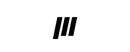Changelog
1.1.37 Release notes
System Update v1.1.37 s now available. Please use the System Update button in the Settings Menu to get the latest version. Please note that you can find the content of previous System Software Updates in the changelog.
New Features:
- Pre-Launch GC01 compatibility and stability improvements.
Bug Fixes:
- Fixed an audio issue with GEN/SCD games when using slow mode.
-
Fixed various localization, database, and UI issues.
1.1.36 Release notes
System Update v1.1.36 s now available. Please use the System Update button in the Settings Menu to get the latest version. Please note that you can find the content of previous System Software Updates in the changelog.
Bug Fixes:
- Fixed an issue with Jaguar emulation.
1.1.35 Release notes
System Update v1.1.35 is now available. Please use the System Update button in the Settings Menu to get the latest version. Please note that you can find the content of previous System Software Updates in the changelog.
New Features:
- Enabled GC01 Retro Gun Controller on Polymega.
- Enabled light gun support for all gun-compatible games and systems playable on Polymega (full game compatibility list HERE).
- Added adjustable Turbo fire speeds for the software-mappable Turbo fire, available in the Controllers menu while playing games.
- Added "Slow" mode for games, accessible via the Console > Speed Menu.
- Added software-based volume controls, adjustable per System in the Settings > Video & Audio > Audio Settings menu.
Bug Fixes:
- Fixed an issue with P-47 Aces on the Strikers 1945 Polymega Collection disc when using firmware 1.1.34.
- Fixed an issue where genre localization for Polymega Collection Discs were not displaying properly.
- Fixed an issue with the Temporal Blur default setting not being consistently applied.
- Fix crash in Rayman (PS1) when selecting "Use Memory Card" after title screen.
- Fix crash in Need for Speed: High Stakes (PS1) when loading game.
- Fix crash in Need for Speed: Road Challenge (PS1) when loading game.
- Fixed crash issue in King of Fighters 95 (SAT) and Ultraman: Hikari no Kyojin Densetsu (SAT).
- Fixed an input issue on Champion Wrestler (PS1).
- Fixed PS1 multitap mapping which affected several games.
- Fixed several informational errors in the game database.
1.1.34 Release notes
System Update v1.1.34 is now available. Please use the System Update button in the Settings Menu to get the latest version. Please note that you can find the content of previous System Software Updates in the changelog.
New Features:
- Added support for future Polymega hardware.
Bug Fixes:
- Fixed an issue which prevented certain games from playing correctly on the Drift Out Polymega Collection disc.
1.1.33 Release notes
System Update v1.1.33 is now available. Please use the System Update button in the Settings Menu to get the latest version. Please note that you can find the content of previous System Software Updates in the changelog.
New Features:
- Improved the speed in which save states are created when a large number of save states for a given title exist.
Bug Fixes:
- Fixed an issue which prevented Polymega from connecting to certain Wifi routers.
- Fixed an issue with receiving support files for N64 over ethernet connections
1.1.32 Release notes
New Features:
- Added support for Polymega Collection Games.
- Added Atari 2600 and 7800 game library to Polymega's Game Database
- Added ability to restore original bundled games from the Settings > Initialization menu.
- Virtual Display options have been revamped with new Scanline, RF, and Composite, and Monochrome filter modes. Note: To enable 720p, turn on the legacy 720p support option in the video settings menu.
- Improved recognition of N64 Cartridges using the Ultra Element Module.
- Added ability to clear N64 acceleration data files from your local machine.
- Significantly improved browsing movement speed and response time when navigating Polymega's onboard game database.
Bug Fixes:
- Fixed issues with HDMI insertion detection.
- Fixed an issue which caused unnecessary latency on some systems.
- Fixed an issue which caused a blurring effect on screenshots.
- Fixed an issue which caused Temporal Blur to be enabled on 2D Games for Saturn and PS1 by default.
- Fixed an issue which caused certain games to crash on load.
- Fixed an issue which could cause the interface to lock up.
- Fixed an issue that resulted in an unwanted noise effect or other sound issues.
- Fixed an issue which caused some Chinese characters to be missing in Polymega's User Interface.
- Fixed an issue in which N64 games took a long time to launch if you were not connected to the internet
- Fixed an issue which caused darkening of certain options in settings menus.
- Error files are now output to attached media which can be emailed to support for analysis.
1.1.31 Release notes
System Update v1.1.31 is now available. Please use the System Update button in the Settings Menu to get the latest version. Please note that you can find the content of previous System Software Updates in the changelog.
- Stability Fixes for release v1.1.30
Note: If you experience an extended black screen after restart, please do not power off or restart your system. The duration will correspond to the number of save states on your console. Also, if you are unable to connect to WiFi, please connect Polymega to the internet using an Ethernet cable to download this update. Your WiFi connection will be restored once the update has completed.
1.1.30 Release notes
System Update v1.1.30 is now available. Please use the System Update button in the Settings Menu to get the latest version. Please note that you can find the content of previous System Software Updates in the changelog.
Important: Customers with TV's that have native resolutions lower than 1080p may experience an extended blackout on screen while Polymega restarts after downloading and applying the various updates. Please do not power off the system during this time. Also, if you have already received an EM05 Ultra Element Module Set in the mail, please do not insert it until after the v1.1.30 update has been installed.
New Features:
- EM05 Ultra Element Module Support - The wait is over. Real Ultra Gaming arrives TODAY on Polymega, the first modern device in history that lets you play your entire N64 Game collection in High Definition natively, without the need for an original N64 console. Featuring nearly 100% Game Pak and N64 Accessory Pak compatibility, anti-aliasing, and more. For detailed operation instructions, please see the Quick Start Guide here: English, Japanese.
- Collected Game Filter - Added New "Collected" Filter inside of Collection views, so you can see what games your missing from your game Collection. Games not in your Collection are darkened, and games which are in your collection are fully visible.
- Game Refresh Rate Control - Added new ability to force NTSC/PAL Refresh Rate regardless of game region (for most systems). Now, European players can play PAL games at NTSC speed (60hz), similar to North American and Japanese games. This setting can be found in the in game menu at Video > Refresh Rate Style.
- Screen Rotation Option in Virtual Display - Now you can play games in vertical orientation (aka; Tate mode) if you have a display which can rotate. Perfect for shooters and other Arcade games forthcoming on the Polymega Game Shop.
- Adjustable Game Speed Option - Grind through RPGs and unskippable cinematics faster with 2x Speed Mode (for most systems). To enable, set to "Normal" or "Fast" in the In-Game Menu, or you can press and hold the SELECT button on your controller during gameplay to enable the 2x speed mode on the fly. Releasing the SELECT button returns the game to normal speed.
- USB DAC Support - You can now use USB DACs (Digital-to-Analog Converters) to enjoy high fidelity audio on Polymega out the front USB port. Enjoy crystal clear sound from all of the systems Polymega supports including 32x, Sega Saturn, PS1, Neo Geo CD, N64, and more with unmatched clarity.
Bug Fixes:
- Fixed an issue where HD packs weren't selectable in patch browser.
- Updated game information in the game database for numerous games.
1.1.23 Release notes
System Update v1.1.23 is now available. Please use the System Update button in the System settings to get the latest version. Please note that you can find the content of previous System Software Updates in the changelog.
Bug Fixes:
- Fixed an issue where some patched multi-disc games would not properly transition between discs.
- Fixed a bug which caused the system to respond slowly when certain discs were used.
- Fixed a bug which caused certain Sega Saturn game save states to stop working as of v1.1.22. They should be working properly again with this update.
- Fixed a bug that prevented crashes from properly recovering in some instances.
- Fixed an information display issue for certain games in the Play Menu.
- Fixed a bug that would sometimes result in a system reset while trying to view the game database.
- Fixed automatic display mode functionality which caused some 4k@120Hz TVs to lose video signal in v1.1.22.
- Fixed Gungriffon (J) for Sega Saturn so the title screen is correctly shown after watching the entirety of the intro movie.
- Fixed an issue which resulted in a "wavy" effect on a small number of late-game Lunar: Silver Star Story Complete (J) for Sega Saturn MPEG movies.
- Fixed Lunar Silver Star Story (J) for Sega Saturn so it can now be SSP patched successfully.
- Fixed MPEG playback in Vatlva (J) for Sega Saturn.
1.1.22 Release notes
System Update v1.1.22 is now available. Please use the System Update button in the System settings to get the latest version. Please note that you can find the content of previous System Software Updates in the changelog.
New Features:
- Added the full N64 Game Catalogue to Polymega's game database (N64 DD Games not included).
- Added Sega Saturn MPEG/VCD card support for game titles which feature MPEG functionality.
- Added SSP Patch File support.
- Added Cheat Code support for Gameshark, Game Genie, and Action Replay.
- Added a new, improved patch browser that allows for search, filtering, etc.
- Added a progress bar for patching CD games.
- Added cache support to CD game patches. After patching for the first time, all successive plays will apply the patch almost immediately so long as the media which supplied the patch is present.
- Added 240P video output (beta) allowing you to play Polymega on a retro CRT display using an HDMI to Composite or RGB adapter. This can be selected from the Video Settings > Adjust Screen Resolution page. In this mode, Polymega's User Interface will be letterboxed at a higher 4:3 resolution and drop to 240P when you play games.
- Added 720p Video Output support.
- Added 50hz mode for TV's which support it.
- Added XE-1 AP Controller support on EM03 Mega and EM04 Turbo Modules.
- Added support for many USB Audio devices such as headsets and headphones. Audio will automatically re-route from HDMI once a compatible device is connected.
- Added Game Time Played Tracker for each game. This shows the amount of time you've played the game so far. This data is displayed in the game info row below the game title at various locations in Polymega's User Interface.
- Added a new "Mark as Completed" option to the Game Management screen. Marking a game as Completed places the game in a special "Completed Games" playlist on your home screen so you can keep track of the games you've beaten.
- Added support for Bulk Transfers of games from one storage device to another. You can do so in the Storage Settings screen, select Manage, then Bulk Transfer and select the games (or Select All) that you want to move to another logical device.
- Added a new screensavers to Polymega - "Pachinko", "Rebound", "Nostalgia Field", "16-bit Blobs"
- Added the ability to hide the "Recently Added" playlist from the home screen.
- Added the ability to remove individual games from the "Continue Playing" row.
- Added Filter Pin functionality in Playlist Edit view.
Bug Fixes:
- Fixed Dark Forces (PS1) on Polymega PS1 BIOS.
- Fixed Last Blade 2. Now supports both original and Polymega NGCD BIOS.
- Fixed NES so that Zapper isn't automatically enabled. This resolves issues where certain games could not use the 2nd player because the Zapper was enabled, such as in Super Mario Bros./Duck Hunt.
- Fixed Centurion: Defender of Rome, Madden NFL 98, Onslaught, Slaughter Sport, Soldiers of Fortune, Star Control, Wayne's World, and certain versions of Mortal Kombat so that they can now be used on EM03 Mega Module.
- Fixed Japanese NGCD Games that support English language, but weren't released in NA, so that they can now be installed as NA titles. Affects: Choutetsu Brikin'ger / Ironclad, Futsal / Pleasuregoal, Magical Drop 2, Neo Driftout, Oshidashi Zintrick / Zintrick, Overtop, Power Spikes II, Shinouken / Ragnagard, Tengai Makyou Shinden - Far East of Eden / Kabuki Klash, and Twinkle Star Sprites.
- Fixed an issue on MD/GEN where certain games would not work correctly unless a 3 button controller was being used.
- Fixed MSU-1 audio normalization so it will happen almost immediately for all successive plays.
1.1.21 Release notes
- Tengai Makyou Zero/天外魔境ゼロ now correctly retains timestamps between play sessions.
- BGM tracks are now limited to 30 minutes in length.
- Fixed a recent issue with Japanese chisai kana input.
- Fixed a UI issue when using 4 button input devices like Neo Geo controllers.
- Fixed an issue in game details view related to having 7+ save states created.
- Fixed an issue with entering a long Katakana/Hiragana titles for Extended Set games.
- Fixed multiple issues with Sufami Turbo support:
- Individual Sufami Turbo compatible carts can be initialized in slot A without requiring installation.
- Sufami Turbo compatible cartridges will use the correct Polymega save data regardless of being in Slot A or Slot B.
- Fixed an issue where a Sufami Turbo cart in Slot B will complain about SRAM not being initialized, thus preventing the game from being played.
- Fixed an issue where Sufami Turbo installs would sometimes alias other already installed Sufami Turbo games.
- Fixed a general PS1 emulation issue that resulted in Japanese Tekken 3 and potentially other games getting stuck on a black screen when started after the latest update.
- Fixed an issue where Tekken 3 (J) V1.1 would be recognized as a pinball game in the database.
- Fixed a save data issue for extended set games.
- Fixed an issue where a crash could occur when starting a game from a disc, after the external media which contains the installation data for said game had been removed from the Base Unit.
1.1.20 Release notes
System Update v1.1.20 is now available. Please use the System Update button in the System settings to get the latest version. Please note that you can find the content of previous System Software Updates in the changelog.
New Features:
- Added ability to swap in Audio CD's while playing disc games, allowing games like Monster Rancher/モンスターファーム (PS1) and Vib Ribbon/ビブリボン (PS1) to work as originally designed, generating game content based on Audio CD data. To use this feature, use the "Console > Insert Audio CD" option in the In-Game Menu while the game prompts you to insert an Audio CD. You can also add custom soundtracks to games which supported such features on the original systems, such as Ridge Racer (PS1).
- Added Audio CD player which identifies your CD, including providing album art, track metadata, and more (Internet Connection Required for album art and metadata).
- Added Audio player for games which use Red Book Audio (PCECD/TGCD, SCD/MCD, NGCD, SS, PS1). Games that do not feature Red Book Audio will not have an Audio Player option in the Play menu.
- Added functionality to override Polymega's background music with a track from an Audio CD or from an installed CD game that features Red Book Audio.
- Added improved XDELTA CD game patching, which fixes several previously not working games. You can now change between Scheme 1 and Scheme 2 patching.
- Added support for Sufami Turbo, SPC7110, and OBC-1 based cartridges on EM02 Super Module.
- Added video option to force Full RGB color range.
- Added Emergency Factory Reset mode. Initiate it by holding down the CD Eject button while booting Polymega. This will restore your system to its factory state, and delete all installed and collected games, so proceed with caution.
- Added Self-healing data integrity checks to fix issues that may come up if Polymega crashes. In the event one of these issues occurs, you will see a boot screen informing you of the error, and what it is doing to recover. Follow the on-screen prompts.
- Added ability to re-order games inside of a playlist.
- Added Power Saving options. You can set how long Polymega is inactive before blanking or dimming the screen (depending on what action you select). Polymega will go into power save mode until you use the control pad.
- Added an option to disable the default screenshot shortcut (Settings > Controllers).
- Added option to disable the default button swap (Confirm/Cancel, etc...) when in Japan & Asia region (Settings > Controllers).
- Added new warning when user tries to start game with game state that is older than game save data.
- Added ability to pin a value for a specific filter in the grid view for database and collection modes. This allows you to further narrow your database searches by more than one filter option.
- Added a System Information screen which includes details on your system and module firmware version, and more.
- Added ability to use L1/R1 to jump to the beginning and end of Playlists.
Bug Fixes:
- Fixed a rare crash which sometimes occurs when a CD is inserted while trying to play a game that is installed.
- Fixed Arkanoid controls for Famicom/NES.
- Fixed TMNT 2 and further improved game cartridge recognition on EM01 Power Module.
- Fixed NHL '98, Zero Wing (JP/EU), Zany Golf, Ultracore on EM03 Mega Module.
- Fixed Night Creatures on EM04 Turbo Module.
- Fixed Extended Set Multidisc CD games that have been manually resolved using the database so that they reflect proper disc number.
- Fixed issue where if you cancel background installation, sometimes the CD icon would disappear until you ejected and re-inserted a CD.
- Fixed text position on System Update screen for certain languages.
- Fixed erratic UI behavior when ejecting an element module with a controller plugged in and registered.
- Fixed superfluous confirmation clicking sounds when interacting with the UI.
- Fixed Virtual Keyboard character selection wrap-around.
- Fixed various issues with SNES patching.
- Fixed issue where some discs would be ejected prematurely toward the end of an install. If you have undamaged CD games that wouldn't install previously, please try installing them again.
- Fixed an issue where game titles would not auto-scroll when when creating a title for an extended set game.
- Fixed an issue where some scrolling text would incorrectly wrap to the next line.
- Fixed a database issue which could sometimes result in a crash.
- Fixed issue where button legends in system menu would sometimes show incorrectly after playing a game.
- Fixed rare issue where some game discs would crash Richter.
- Fixed issue when leaving keypad from the top leaves that key selected the next time you go into the keypad.
- Fixed several box art images that were not displayed correctly.
- Fixed issue on details page where description text and any game tile rows underneath could be positioned incorrectly after exiting a game session with Game Database Recommendations disabled.
- Fixed incorrect button legends on some HUD elements when using 2-button controllers.
- Fixed an issue where the home screen could wind up at the incorrect scroll position after removing games and controllers.
- Fixed a rare issue which could cause certain CD games to fail to play, even if they are compatible with Polymega.
1.1.18/19 Release notes
System Update v1.1.18 is now available. Please use the System Update button in the System settings to get the latest version. Please note that you can find the content of previous System Software Updates in the changelog.
- Added Extended Set installation support for Disc and Cartridge games which are not in Polymega's Database. You can add custom game names and thumbnails for each game. There is an option in Database Settings screen to use large, textless thumbnails if desired.
- Added support for transferring game installs between storage media. Use the "Change Install Location" button when browsing games on devices via the Storage Settings screen.
- Added GB LCD and VB LCD virtual display modes.
- Added MSU-1 Audio Normalization option. You can enable it in the Audio Settings. Note: MSU-1 patched games can take a little longer to load when you have this option enabled.
- Fixed issue where some installed CD games would refuse to load without the disc inserted.
- Fixed issue with some MSU-1 patches failing to load.
- Fix for Street Fighter Alpha/Zero 2 not running properly. (Super Famicom/Super Nintendo)
- Fix for Digital Devil Story: Megami Tensei (Famicom) not being recognized or installable.
- Fix for Gimmick! not being recognized or installable (Famicom)
- Fix for recognizing and installing Crisis Force (Famicom)
- Fix issue where sometimes xdelta patches could slightly corrupt patched game data resulting in graphical glitches and in some cases failure to run.
- Polymega defaults to 60Hz on startup now instead of 120Hz.
- Polymega now properly save screenshots at the correct dimensions when saving to external media.
1.1.17 Release notes
System Update v1.1.17 is now available. Please use the System Update button in the System settings to get the latest version. Please note that you can find the content of previous System Software Updates in the changelog.
- Storage Settings screen now allows you to view the installed content on each device.
- "Installed" filter in the grid view now sorts your games by install location. Any games that are collected, but not installed appear in the "Not Installed" section.
- Fixed an issue where certain games would crash on load for PS1 and Saturn.
- Significantly reduced resource usage for XDELTA patches.
- Slight increase in patching speed for XDELTA patches.
1.1.16 Release notes
System Update v1.1.16 is now available. Please use the System Update button in the System settings to get the latest version. Please note that you can find the content of previous System Software Updates in the changelog.
Please note that your system will reboot 3 times to finalize installation.
- CD Games no longer eject during installation unless a significant I/O error occurs.
- Added UI-based save management support for Neo Geo CD, PC engine CD, Sega CD and Sega Saturn.
- Added Hi-Saturn and V-Saturn BIOS support for Sega Saturn. The bios override file names are hi-saturn.bin and v-saturn.bin.
- 1080i displays now work properly with Polymega.
- Default brighten value for virtual display is now 1.2
- Youkai Douchuuki for PC-Engine now installs and plays properly.
- Ghost Manor for TurboGrafx-16 now intalls and plays properly.
- Pier Solar cartridges are now playable on EM03 (Game Media, no installation support).
- Added database install support for Retrobit Toaplan Gen/MD Collection Games.
- Supergrafx now works correctly when using a controller plugged into an EM.
- The PCECD and TGCD on-screen BIOS selector now works properly.
- Improved PCECD/TG16 CD game recognition. Games like Götzendiener should now work properly.
- Optimized CD imaging CPU usage to reduce momentary pauses in games that are both being played and installing in the background.
- Element Module optimizations have been made which prevent negative performance impact on some resource-hungry games.
- Ejecting a CD game that was being played while installing in the background no longer results in a system reset.
- Limited the size in which the Display Area setting could be reduced, fixing UI issues in some places.
- Fixed an issue where some MSU patches failed to find their constituent files and wouldn't work as a result.
- Fixed an issue where the details screen description text was incorrectly displayed under some circumstances.
- Fixed an issue where selecting "Show in Collection" wouldn't work if there were multiple game discs or alternate versions installed.
- Fixed an issue where Polymega would sometimes restart if patching a large CD game with a large patch file quickly after installation completed.
- Fixed an issue where sometimes the optical drive would become unresponsive if you ejected a disc while it is being identified.
- Fixed an issue with on-screen notifications when handling extremely long words or names which don't contain spaces.
- Fixed an issue where PC Engine/TG-16 game installs would, in rare circumstances, be corrupted and unplayable, requiring a re-install.
- Fixed an issue which prevented the game start sound effect from time to time.
- Virtual Display now properly indicates 720p resolution in Japanese language.
- Corrected Thumbnail for Garou Densetsu Special SFC.
- Additional database and localization bug fixes / corrections.
1.1.15 Release notes
System Update v1.1.15 is now available. Please use the System Update button in the System settings to get the latest version. Please note that you can find the content of previous System Software Updates in the changelog.
- Galaga (Famicom) can now be loaded after installation.
- Aspect Ratio Settings in the Virtual Display are now saved correctly on a per system basis.
- Playlists are now automatically removed if all games within the playlist are removed from your collection.
- NVME drives (and some USB/MicroSD drives) are once again properly formatted using the format command in the System Storage settings menu.
Note: Any microSD or USB drive formatted using v1.1.14 will need to be formatted again. If you are one of the small number of people who did this and already have files on these drives, please back the files up to another device (such as a Windows PC), then format the drive again on Polymega using v1.1.15, and then copy the files back over to the newly formatted drive from your other device and it should work correctly.
1.1.14 Release notes
System Update v1.1.14 is now available. Please use the System Update button in the System settings to get the latest version. Please note that you can find the content of previous System Software Updates in the changelog.
- CRT Curvature
- 720p Integer Scaled Mode
- More User-Friendly Virtual Display Interface
- New Database Feature: Related Games by Franchise
- Virtual Memory Card Management for PS1 (with Original PS1 Save Icons)
- Customize External Storage Device names
- Improved Support for SNES IPS Patches
- Manually save Screenshots to your Storage Devices.
- More game compatibility added across nearly every system, including non-database support for homebrew carts like Demons of Asteborg and FX Unit Yuki for Genesis/MD. If you have games that didn't work before, try them now!
- Polymega can now connect to open Wifi networks, resulting in improved support for wireless mesh networks.
- Disc media protection for game discs which have unreadable sectors. Polymega's disc drive will now abort after multiple failed reads rather than attempting to push through installations. If this happens, please make a backup copy of the game and use it to install the game.
- Improved Compatibility with Capture Devices
- Performance improvements
- Bug fixes
For detailed information on these features, please reference the preview post here.
1.0.11 Release notes
- Added new "Condense My Collection Tiles" option in the Database Settings, which makes it so you can choose whether to see your collection separated out by region, or have all regions of a system collected in a single view based on the region you are in.
- Added support for more than 64 games in a playlist. To see more than 64 games, press the "(+ more)" tile at the end of your playlist to see the entire list of games in a grid view.
- Fixed game recognition for several Saturn games.
- Fixed game recognition for several Famicom games.
1.0.10 Release notes
- Stability Fixes for release v1.0.9.
1.0.9 Release notes
- Playlists can now be manually repositioned on the home screen. To do so, highlight a game tile in Playlist you want to move, then "Manage Playlist", then select "Arrange". You will be able to move the playlist up and down through the editable Playlists on your home screen.
- Moved "Wishlist" below playlists, and moved "Favorites" to below "Continue Playing" and "Recently Added" for better organization.
- Added Element Module inserted icon. When an Element Module is inserted into your Polymega Base Unit, an EM icon will now appear in the top right corner of the screen, and flash until the EM has fully initialized. If a cartridge is inserted, the EM icon will turn into a pulsing cartridge icon while file operations are performed.
- Added better messaging for system operations that take a long time to complete, such as performing a Factory Reset.
- Added a pulsing animation to the Polymega icon when CD game patching is in progress.
- Added a marquee scrolling text animation for long game titles that exceed the visible length of the UI where it is displayed.
- Added a Safe Eject command for external logical drives such as SD Cards, USB Sticks, etc. Previously, removing an external drive would occasionally put the drive in a state that has to be "repaired" when inserting into a Windows PC. Now you can remove your drives without introducing these errors by using the Safe Eject option before removal. This option can be found in the Storage Settings screen.
- Added the ability to Format any external logical drive at any time. Previously you could only Format a drive if it was in an uninitialized state, such as when it is brand new out of the box from the factory. Now, you can format any external logical drive any time you want. This option can be found in the Storage Settings screen.
- Added a unique icon that differentiates your M.2 SSD from the other external logical drives on display in the Storage Settings screen.
- Optimized certain file management operations so that less local drive space is needed/used.
- Updated Credits to acknowledge Beta Testers and others who contributed to the launch of Polymega.
- Improved support for IPS patches. This also fixed several MSU-1 patches which were previously not working, such as Legend of Zelda: LTTP.
- Added automatic mapping for GEN/MD six button controller to SNES/SFC controller, improving layout for certain fighting games like Street Fighter II.
- Improved controller removal behavior so that when the first registered controller is removed, it always brings up the "Manage Controllers" screen.
- Fixed a bug where if a NES/Famicom game failed to read, the cartridge icon could continue flashing indefinitely.
- Fixed several Famicom games recognition and playability. Some examples include TwinBee, Fantazy Zone, Ge Ge Ge Kitarou, Family Mahjong, Dragon Ball, Gumshoe, Doraemon, Kidou Senshi Z Gundam: Hot Scramble, etc..
- Fixed a bug which prevented certain Saturn games from being recognized by the Database.
- Fixed a bug which prevented Quackshot for Genesis and Mega Drive (J/E) from being recognized by Polymega's Database.
- Fixed a bug where deleting the Installation Data for a game also removed its Saved Games and Save States. Now, this deletion of Save State / Game Data only occurs if you remove a game from your Collection entirely (Save States can also be removed individually via the In-Game Menu during gameplay).
- Fixed a bug where sometimes after returning from playing a game, the ambient music in Polymega's user interface would stop playing.
- Fixed a bug where the Retro-Bit x Sega Saturn controller would fail to automatically register on startup.
- Fixed a bug which caused missing Kanji characters to appear in the titles for certain Famicom games.
- Fixed a bug where some games would eject as "Invalid Media" while they were being identified, despite being legitimate game discs.
- Fixed a bug where empty playlists could exist on the home screen. Now, they get deleted if they don't have any games in them either upon creation or editing. Please note that any empty playlists that were created pre-1.0.9 will be removed from your home screen when you update to 1.0.9.
- Fixed various translation bugs present while in German language mode.
1.0.8 Release notes
- Fixed issue where a crash could occur when ejecting a disc while install percentage was 90% or higher.
- Fixed issue where loading an installed PC-Engine System Card from external media wasn't working.
- Fixed issue where PAL NES games were not properly updating at 50Hz.
- Fixed issue where previous/next UI icons were not mapped correctly for PC-Engine 6 button controllers.
- Fixed issue where menu legends wouldn't update correctly after switching region then switching controllers.
- Improved game support for many Power Element Module (EM01) compatible games that were previously not working. Includes Akumajou Special - Boku Dracula-Kun (FC), Teenage Mutant Ninja Turtles (FC), Kage no Densetsu (FC), Star Soldier (FC), Othello (FC), and many others.
- Improved game support for several Mega Element Module (EM03) compatible games that were previously not working. Includes Phantasy Star IV, Knuckles Chaotix, and others.
- Improved game recognition speed for NES/Famicom games when inserted into Power Element Module (EM01). (Note: Beta firmware EM01 Modules will still recognize games at the original speed).
- Improved automatic button mapping when using PC-Engine controllers to play NGCD/GEN/MD/32X/SCD/MDCD/SAT games.
- Added support for two simultaneous GC01 Light Guns.
- Added "Enhanced Sound Mode" option for Sega Genesis/Mega Drive/32X. This is disabled by default but can be enabled in the Audio Settings menu.
- Updated NES HDPack support to be more compatible with recently released HDPacks.
- Added "HD Temporal Blur" video option, which reduces the appearance of interlacing vibration in HD video mode on systems like PS1 and Saturn. Disable to reduce ghosting in screenshots. This can be accessed in the Video Settings menu.
- Added support for PC-Engine Mini USB Controller.
- Improved Game Database support for several previously missing titles, including Biohazard - Director's Cut (JP) for PS1.
1.0.7 Release notes
- Fixed issue where game rating could not be reset to zero stars.
- Fixed issue where inserting a cartridge after an unsupported disc has been ejected resulted in a buggy unknown game media image.
- Fixed some localization issues.
- Fixed issue where if console is started with no controller plugged in, the user starts at the system update settings menu screen instead of the home screen.
- Disabled 'Previous' and 'Next' buttons in grid view when using 2 button controllers.
- Fixed an issue with UI legend icons when switching regions.
- Fixed an issue where a six button PC Engine controller would automatically register itself in the controller registration screen rather than holding right on the d-pad.
- Fixed an issue where playing Forgotten Worlds for PC Engine using the Polymega PC-Engine 6 button controller would bring up the consumption menu unintentionally. For this particular game, entering the consumption menu requires SELECT to be pressed in conjunction with the home button (OR UP + START + SELECT on other legacy controllers).
- Added controller mapping conversions for PC Engine 6 Button controllers while playing Genesis, Saturn and Neo Geo CD games.
- Added more mapper support for Famicom games.
1.0.6 Release notes
- Made a significant low level change to disc recognition which fixes several bugs with multi-disc and variant game disc recognition.
- Made several improvements and bug fixes to the Virtual Display UI.
- Improved look of RGB and Composite filter for PC-Engine.
- Added GC01 Lightgun Support to Polymega.
- Famicom games are now playable using EM01 when using an adapter.
- Added Famicom games to the game database.
- Improved automatic button mapping for several systems.
- Added art assets for several games that were missing screenshots or boxart in the game database.
- Fixed an issue where filling up a memory card could cause a crash on PS1.
- Fixed an issue where a save might fail if saving on slot 2 on PS1.
- Fixed an issue when saving a game on Legend of Mana PS1.
- Fixed an issue where some data-light PS1 games aren't recognized.
- Fixed a crash on Saga Frontier 2 when loading from the last block.
- Added shared memory card support for multi-disc games on PS1 and Saturn.
- PS1 BIOS fixes - Parasite Eve II, Bloody Roar 1 & 2 (JP Version), Taisen Renai Simulation Trifers Mahou Gakuen, Shinshuku Taisen - It's a Noni!
- PCE CD BIOS fixes - Ruin Kami no Isan, Basted, Summer Carnival 93, GS Mikami, and Virgin Dream, Shin Megami Tensei, Seiya Monogatari Anearth Fantasy Stories, and potentially others.
- Fixed an issue where loading PCE/PCECD games from save state could fail.
- SNES and Genesis Module controllers can now properly be used to play 6 button PCE Games.
- Fixed issue in some Neo Geo CD games where they lose SFX after game reset.
- Fixed Neo Geo CD HLE BIOS saving.
- Improved SNES game recognition.
- Fixed a crash when selecting certain game tiles in Portuguese language.
- Shortened patch filenames when patch isn't found to prevent a UI overrun.
- Fixed an issue where inserting and removing external drives in random order could cause installation data to be no longer recognized.
- Fixed a stuck state when resetting the system settings under certain conditions.
- Factory reset now removes all games from all attached drives to prevent orphaned data.
- Fixed an issue where the install completed message could get stuck on screen until a reset.
- Cartridge icon now appears immediately upon insertion of a cartridge. It previously appeared after the game had been identified by the database.
- Fixed various issues with force ejecting a CD through the pinhole on the front of the console.
- Added an installation complete sound.
0.7.29 Release Notes
- Completely new virtual display interface with 4:3 zoom aspect mode zoom and pan options, RGB filter blur enable/disable, and many other improvements can now be saved on a system and game-by-game basis. This has improved scan line alignment in zoom mode for advanced users.
- Fixed an issue where deleting a game from a collection would not delete the save state and game save.
- Fixed a bug which introduced unnecessary controller latency.
0.7.28 Release Notes
- Enabled resolution/refresh rate settings, allowing for finer control over display and refresh rate. This is mostly for people who have televisions that run at a native 120Hz and want to run at 60Hz instead. Most people will not use this menu option.
- Removed automatic refresh rate setting and instead relying on manual settings. This gets rid of audio drop-out in Genesis/32X and NES that occurred in 0.7.27.
- Significant audio system changes for optimization and stability.
- Added Element Module Firmware Version 2.0. Addresses issues with controller direct bus reliability after prolonged use, increased reliability for inserting and removing element modules to/from the base unit.
- PC Engine BIOS fix for issues loading save games in Sol Moonarge and other games.
- Emulation optimization which improves performance in some places like Grandia's intro cinematic.
0.7.27 Release Notes
- Locked highest default refresh rate to 60hz. This was causing some problems for higher end equipment that supported anything higher than 60hz (eg; 120hz/75hz).
- Added support for disc switching with patched games.
- Made several fixes to player numbers.
- Fixed many popular cartridge game patches.
- Added popular pre-patched discs and cartridges to game database.
- Added several missing Japanese PS1 games to the database.
- PCECD BIOS - Fixed glitched projectile sprites in Kiaidan 00.
- PS1 BIOS - Fixed Destruction Derby 2 and several other games that crash on load.
- PS1 BIOS - Fixed Ore no Shikabane wo Koete Yute
- PS1 BIOS - Fixed Ridge Racer Type 4 and Xena crash during game save. SNES/SFC
- Virtual multitap is now enabled for games with more than 3 players. Games that support dual multitap are supported now as well.
- Fix for reading and installing Tales of Phantasia cartridge via Element Module
0.7.26 Release Notes
- PCECD BIOS - Fixed compatibility with Kokuryuu-ou no Densetsu, Urusei Yatsura: Stay With You, Xak III, Dragon Slayer, KO Seiki Beast Sanjuushi, Ultrabox Premiere Issue, Ultrabox No 2, Ultrabox No 3.
- Improved WiFi Functionality and Stability (a bad state could be encountered when switching access points, most notably when the original access point is no longer available).
- WiFi discovery and signal recovery detection no longer affects UI and game performance.
- Improved visual cues for internet connection status.
- M.2 NVME SSDs can now be reliably formatted.
- When formatting, created partitions have been reduced to one. File system is FAT32 for USB Drives, SD Cards and SATA SSDs. File system is EXT4 for M.2 NVME drives (for best performance).
- Fixed an issue where some games installed on anything but the built-in drive would fail to patch.
- Improved Online Update System stability.
- Fixed a crash issue when editing playlists.
- Fixed display issues that could occur when ejecting an unrecognized game.
- Several Game Database Fixes.
0.7.25 Release Notes
- PCECD / TGCD BIOS - Fixes for some games having trouble with internal saves.
- Fix for 6 button compatible PC-Engine games. 6 button mode should now be useable on PCECD games like Ryuuko no Ken, Garou Densetsu 2, Garou Densetsu Special, etc.
0.7.24 Release Notes
- Added formatting for unpartitioned or unformatted drives. (eg; a newly purchased M.2 drive can now be formatted by Polymega).
- Fixed a large list of games that were not being recognized by Polymega's game database.
- Fix for games getting stuck at 89% when installing.
- Fix for ratings not being saved.
- Better handling of mildly scratched discs.
- PCECD BIOS fixes for various PC Engine CD games.
- Made a correction in required system update notification.
- Added current system software version display in the system update screen.
- General Optimizations.
- Fixed issue with Japanese Hiragana "ゔ" not being searchable in the database.
- Fixed display of "uninstall file not found" instead of localized text when deleting from a collection with external storage removed.
0.7.23 Release Notes
- Saturn performance improvements
- Various minor bug fixes