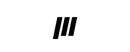System Update 1.1.0 Preview
**Please note that the version number of this update has changed to V1.1.14**
System Update v1.1.14 is scheduled to launch Friday, October 22nd at 8AM PST. This release took a massive effort from our team, so we're very excited to share the details with you ahead of a tidal wave of Polymega pre-order shipments going out starting this Wednesday (October 20th).
What's New?
1. CRT Curvature
Polymega's Virtual Display now supports CRT Curvature for the ultimate nostalgic retro gaming experience. It's easy to use, just select one of the Virtual Display settings that includes Curvature in either 1080p or 720p, and that's it. The illusion is enhanced by a subtle new bloom effect that not only glues the pixels together in a realistic looking way, but also brightens the base image up substantially from the start, especially in 720p mode. If you prefer no scanlines, you can also play in HD + Curvature mode.

2. 720p Integer Scaled Mode
While the resolution is significantly lower than 1080p, 720p scaling allows Polymega to fit more "image" on the screen with less black borders on the top and bottom. Some players may prefer the look of razor sharp 1080p pixels, but if you play with scanlines and are looking for the biggest picture possible -- you'll want to try the new 720p modes. Coupled with Standard 4:3 or Square Pixel mode and CRT curvature, we think its the most realistic retro gaming scanline experience on the market today. And it's all included in the box for free -- no expensive external upscalers or wiring mess required. To select this mode, just keep going through the Virtual Display mode settings using the D-Pad until the resolution changes to 720p.


3. A More User-Friendly Virtual Display Interface
Polymega's Virtual Display has undergone a significant UI changes to improve its user-friendliness and roll out new features. You can now see and compare modes quickly just by pressing the D-Pad up or down. Also, Brightness and Contrast are no longer controlled independently, and instead are controlled by a Gamma adjustment setting called "Brighten". Overall, there's now less options to sift through, and its easier to find the look you want.
4. New Database Feature: Related Games by Franchise
With over 15,000 entries across 28 systems, Polymega's Reference database is by far the most complete historical account of legacy video games ever created on a game console. We made this for you, our customers, so you don't have to lift a finger to get the most beautiful collection management and reference tool ever created for your real games. In continuation of this effort, we are rolling out a new feature in System Update 1.1.14 -- the Related Games Row. Now, you can see every game in a given franchise playable on Polymega right in the game details view. See the image below (5) for a look at the related games row for Castlevania: Symphony of the Night (PS1 - NA).
5. Virtual Memory Card Management for PS1 (with Original PS1 Save Icons)
When playing PS1 games on Polymega, every game gets two of their own Virtual Memory Cards to store in-game save data (not to be confused with save states). However, not every game has its own data management tools available in gameplay for managing these save games. So, one request we've heard consistently from customers is a wish to have greater control over the management aspects of the memory card operations handled by Polymega's 5 completely custom-made CD BIOS solutions.
With System Software v1.1.14, we've taken the first step toward addressing this need by including a Virtual Memory Card manager for PS1 Memory Card Saves. From the Virtual Memory Card Manager, you can now delete saves individually, and see all relevant information regarding them, such as the Block number, creation date, save name, and information related to how much free space is still available on the Virtual Memory Card.
This feature is especially helpful for managing games that are set up to share memory cards due to game content depending on it, such as with Metal Gear Solid's Psycho Mantis fight, which works flawlessly on Polymega.

6. Customize External Storage Device names
Now it's easy to apply custom names to your storage devices. Just go to the Storage Settings Screen and enter the management settings. Rename, Safe Eject, and Format are now available options.

7. Improved Support for SNES IPS Patches
You can now manually select between Header or No Header mode for patches on SNES. This improves patch compatibility for many games. If your game doesn't work in Headered mode, try No Header.

Also:
- Manually save Screenshots to your Storage Devices.
- More game compatibility added across nearly every system, including non-database support for homebrew carts like Demons of Asteborg and FX Unit Yuki for Genesis/MD. If you have games that didn't work before, try them now!
- Polymega can now connect to open Wifi networks, resulting in improved support for wireless mesh networks.
- Disc media protection for game discs which have unreadable sectors. Polymega's disc drive will now abort after multiple failed reads rather than attempting to push through installations. If this happens, please make a backup copy of the game and use it to install the game.
- Improved Compatibility with Capture Devices
- Performance improvements
- Bug fixes