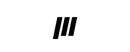August 31, 2021
SYSTEM UPDATE 1.0.9 NOW AVAILABLE
System Update v1.0.9 is now available. Please use the System Update button in the System settings to get the latest version. Please note that you can find the content of previous System Software Updates in the changelog. This will be the last System Update prior to the Launch of Polymega®, starting September 12th -- and we highly recommend updating the to the latest System Software before you start installing games on your system.
Note: System Update v1.0.10 is now included with this release, and provides stability fixes for 1.0.9.
- Playlists can now be manually repositioned on the home screen. To do so, highlight a game tile in Playlist you want to move, then "Manage Playlist", then select "Arrange". You will be able to move the playlist up and down through the editable Playlists on your home screen.
- Moved "Wishlist" below playlists, and moved "Favorites" to below "Continue Playing" and "Recently Added" for better organization.
- Added Element Module inserted icon. When an Element Module is inserted into your Polymega Base Unit, an EM icon will now appear in the top right corner of the screen, and flash until the EM has fully initialized. If a cartridge is inserted, the EM icon will turn into a pulsing cartridge icon while file operations are performed.
- Added better messaging for system operations that take a long time to complete, such as performing a Factory Reset.
- Added a pulsing animation to the Polymega icon when CD game patching is in progress.
- Added a marquee scrolling text animation for long game titles that exceed the visible length of the UI where it is displayed.
- Added a Safe Eject command for external logical drives such as SD Cards, USB Sticks, etc. Previously, removing an external drive would occasionally put the drive in a state that has to be "repaired" when inserting into a Windows PC. Now you can remove your drives without introducing these errors by using the Safe Eject option before removal. This option can be found in the Storage Settings screen.
- Added the ability to Format any external logical drive at any time. Previously you could only Format a drive if it was in an uninitialized state, such as when it is brand new out of the box from the factory. Now, you can format any external logical drive any time you want. This option can be found in the Storage Settings screen.
- Added a unique icon that differentiates your M.2 SSD from the other external logical drives on display in the Storage Settings screen.
- Optimized certain file management operations so that less local drive space is needed/used.
- Updated Credits to acknowledge Beta Testers and others who contributed to the launch of Polymega.
- Improved support for IPS patches. This also fixed several MSU-1 patches which were previously not working, such as Legend of Zelda: LTTP.
- Added automatic mapping for GEN/MD six button controller to SNES/SFC controller, improving layout for certain fighting games like Street Fighter II.
- Improved controller removal behavior so that when the first registered controller is removed, it always brings up the "Manage Controllers" screen.
- Fixed a bug where if a NES/Famicom game failed to read, the cartridge icon could continue flashing indefinitely.
- Fixed several Famicom games recognition and playability. Some examples include TwinBee, Fantazy Zone, Ge Ge Ge Kitarou, Family Mahjong, Dragon Ball, Gumshoe, Doraemon, Kidou Senshi Z Gundam: Hot Scramble, etc..
- Fixed a bug which prevented certain Saturn games from being recognized by the Database.
- Fixed a bug which prevented Quackshot for Genesis and Mega Drive (J/E) from being recognized by Polymega's Database.
- Fixed a bug where deleting the Installation Data for a game also removed its Saved Games and Save States. Now, this deletion of Save State / Game Data only occurs if you remove a game from your Collection entirely (Save States can also be removed individually via the In-Game Menu during gameplay).
- Fixed a bug where sometimes after returning from playing a game, the ambient music in Polymega's user interface would stop playing.
- Fixed a bug where the Retro-Bit x Sega Saturn controller would fail to automatically register on startup.
- Fixed a bug which caused missing Kanji characters to appear in the titles for certain Famicom games.
- Fixed a bug where some games would eject as "Invalid Media" while they were being identified, despite being legitimate game discs.
- Fixed a bug where empty playlists could exist on the home screen. Now, they get deleted if they don't have any games in them either upon creation or editing. Please note that any empty playlists that were created pre-1.0.9 will be removed from your home screen when you update to 1.0.9.
- Fixed various translation bugs present while in German language mode.