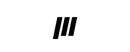The Best NVME SSD's for your Polymega
With all the excitement surrounding the shipment of Polymega Base Units, Modules, and Bundles, we wanted to share with you some of the top SSD picks from our community and staff to help you select a high performance NVME storage device for your Polymega.
Polymega is the premier device for backing up your physical game collection digitally, and what better way to do that than with a Solid State Drive (SSD) that's long lasting, high performing, and future proof. The current state of the art PCIe Gen3 or Gen4 3D SSDs work great with Polymega, and investing in a high quality M.2 2280 NVME drive can help you achieve your goal of creating a perfect digital backup of your entire game collection on Polymega with minimal fuss.
Did you know that Polymega was not only the first retro console to support NVME technology, it was one of the first game consoles in the world to support this technology, even before current-gen game consoles!

Polymega's SSD Expansion Slot can be found on the bottom of the Base Unit near the front of the console. If you turn the Base Unit over and look closely toward the front of the system, you will see a small polished rectangle with a Philips-head type screw securing it in place. This is Polymega's NVME SSD Compartment. If you remove this screw, the SSD Compartment Panel will detach from the Base Unit, and you'll be able to install your NVME SSD into the M.2 Key Slot which is revealed. Before installing your SSD, you'll need to remove the inner screw that's on the exposed motherboard.
Important: Be very careful when removing the inner screw that secures the SSD in place, because it is possible to drop the screw into the chassis of the Polymega Base Unit, which can result in a frustrating time shaking the console around to try and get the screw out. For best results, we recommend using a small screwdriver which features a magnetized tip, and can lift the screw out of the SSD compartment with very little effort. While removing, apply firm downward pressure while rotating the screw head to carefully remove the SSD-securing Philips screw from the SSD Expansion Slot.
We recently asked our community on social media for some of their favorite confirmed SSD drives, and have created a shortlist of vetted SSD's which work great no matter what your collection size and budget is. With that said, here's our top picks for NVME drives to use on Polymega.
1. The Best Future Proof NVME Storage Device
If you've got a large collection of game discs for Sega Saturn, PS1, or one of the many other CD based consoles Polymega supports, you may be considering a larger 2TB or even 4TB SSD drive. You'd be hard pressed to fill up an SSD of this size, but the main advantage of having a larger SSD drive than is necessary is that if Polymega releases more game console or other media compatibility in the future, you won't need to purchase a larger SSD and transfer that content to a different drive later down the line.
Our pick: SABRENT 4TB Rocket (SB-ROCKET-4TB) ($299)

Sabrent is one of the largest SSD vendors on the market today in North America and has steadily grown into a top brand in the space. We've used the SB-ROCKET-4TB during Polymega's development, and we've seen quite a few of our customers using it with great satisfaction. While a little more expensive than other options, it has a great reputation and versatility across high performance applications like PC gaming, as well as long-term storage applications like on Polymega. The downside of this SSD is that it might be considered overkill for some collectors with smaller game collections or lower performance needs.
2. The Best Bang for your Buck NVME Storage Device
If you're starting your collection or collect for systems that have a smaller number of games, but still want enough elbow room to grow your collection, you might want to consider a budget NVME SSD option. A budget drive will provide the same reliable storage capabilities as higher speed drives, but doesn't try to push the limits in terms of transfer speeds and extra features. For most users, a budget SSD may be a great choice if you're getting started with Polymega.
Our Pick: TEAMGROUP TM8FP 2TB ($99)

In a recent question we posed to our customers on social media, one customer posted a link to this fantastic option on Amazon -- a sub $100 NVME Gen 3 SSD with a whopping 2TB of storage. For most Polymega users, this may well be the best value SSD for their Polymega, even if not from a well-known brand. TeamGroup is a Taiwan based company, who have won multiple awards for design excellence, and is generating considerable hype with strong market entries in the memory and SSD peripheral marketplace. Some reviews do mention minor complaints about compatibility and heat dissipation, but overall this should not be an issue on Polymega, at least with the current model available as of the writing of this post.
3. The Best Premium Option NVME Storage Device
If you're considering buying a Polymega, or have already bought one, you're probably very serious about preserving your game collection. And to that point, leaving your digitized game collection in the hands of a brand you've never heard of may not be the most comforting thought in the world. For the more discerning retro gamer, you might be interested in investing in a high quality, long-lasting, and high performance SSD from one of the top premium brands out there on the market. While these companies also have more budget-conscious lines, we do recommend their premium lines for best compatibility with Polymega.
Our Picks:
SAMSUNG 970 EVO 2TB ($179)
WD BLACK SN770 1TB ($79)

Both the Samsung EVO series and the WD BLACK series offer great premium grade compatibility and performance with Polymega. We've not seen a single complaint from any users of these drives, and the reputation of these companies speaks for themselves. In fact, the Polymega Development Team use Samsung drives in their development kits due to their rock solid reliability and performance. In addition to the Samsung 970 Series, the Samsung 990 Series of 4TB drives are also quite capable and compatible with Polymega if you'd like a larger size SSD to install more games. From Western Digital, we recommend specifically the WD "BLACK" series as we have heard scattered reports of some "BLUE" series drives having compatibility issues. So, to play it safe -- go with the BLACK, plus it will match your Polymega with a cool aesthetic look.
In Conclusion
This was just a small list of M.2 2280 NVME SSD drives that have been confirmed to work well on Polymega, but there are certainly many other high quality SSD drives out there, and depending on where you live in the world, there may be other SSD's that better suite your specific needs. No matter what type of SSD you decide on, you'll want to make sure it meets the following basic specifications for long term use on Polymega.
- PCIe Gen3 or Gen4 (NVME, Note: Polymega is limited to Gen3 speed, but most Gen4 drives are backwards compatible with Gen3)
- M.2 2280 Size
- M-Key Connector
- No physical heat-sink (SSD Compartment Door may not close, though some very low profile heat sinks may not cause a problem)
We hope you guys have a great time installing your game collections to your Polymega, and that you are able to find a great deal on an SSD that meets your needs. We'll periodically update this article as prices change and new products come on the market.
Good luck and happy gaming!