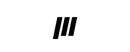September 21, 2022
SYSTEM SOFTWARE UPDATE V1.1.22 NOW AVAILABLE
System Update v1.1.22 is now available. Please use the System Update button in the System settings to get the latest version. Please note that you can find the content of previous System Software Updates in the changelog.
New Features:
- Added the full N64 Game Catalogue to Polymega's game database (N64 DD Games not included).
- Added Sega Saturn MPEG/VCD card support for game titles which feature MPEG functionality.
- Added SSP Patch File support.
- Added Cheat Code support for Gameshark, Game Genie, and Action Replay.
- Added a new, improved patch browser that allows for search, filtering, etc.
- Added a progress bar for patching CD games.
- Added cache support to CD game patches. After patching for the first time, all successive plays will apply the patch almost immediately so long as the media which supplied the patch is present.
- Added 240P video output (beta) allowing you to play Polymega on a retro CRT display using an HDMI to Composite or RGB adapter. This can be selected from the Video Settings > Adjust Screen Resolution page. In this mode, Polymega's User Interface will be letterboxed at a higher 4:3 resolution and drop to 240P when you play games.
- Added 720p Video Output support.
- Added 50hz mode for TV's which support it.
- Added XE-1 AP Controller support on EM03 Mega and EM04 Turbo Modules.
- Added support for many USB Audio devices such as headsets and headphones. Audio will automatically re-route from HDMI once a compatible device is connected.
- Added Game Time Played Tracker for each game. This shows the amount of time you've played the game so far. This data is displayed in the game info row below the game title at various locations in Polymega's User Interface.
- Added a new "Mark as Completed" option to the Game Management screen. Marking a game as Completed places the game in a special "Completed Games" playlist on your home screen so you can keep track of the games you've beaten.
- Added support for Bulk Transfers of games from one storage device to another. You can do so in the Storage Settings screen, select Manage, then Bulk Transfer and select the games (or Select All) that you want to move to another logical device.
- Added a new screensavers to Polymega - "Pachinko", "Rebound", "Nostalgia Field", "16-bit Blobs"
- Added the ability to hide the "Recently Added" playlist from the home screen.
- Added the ability to remove individual games from the "Continue Playing" row.
- Added Filter Pin functionality in Playlist Edit view.
Bug Fixes:
- Fixed Dark Forces (PS1) on Polymega PS1 BIOS.
- Fixed Last Blade 2. Now supports both original and Polymega NGCD BIOS.
- Fixed NES so that Zapper isn't automatically enabled. This resolves issues where certain games could not use the 2nd player because the Zapper was enabled, such as in Super Mario Bros./Duck Hunt.
- Fixed Centurion: Defender of Rome, Madden NFL 98, Onslaught, Slaughter Sport, Soldiers of Fortune, Star Control, Wayne's World, and certain versions of Mortal Kombat so that they can now be used on EM03 Mega Module.
- Fixed Japanese NGCD Games that support English language, but weren't released in NA, so that they can now be installed as NA titles. Affects: Choutetsu Brikin'ger / Ironclad, Futsal / Pleasuregoal, Magical Drop 2, Neo Driftout, Oshidashi Zintrick / Zintrick, Overtop, Power Spikes II, Shinouken / Ragnagard, Tengai Makyou Shinden - Far East of Eden / Kabuki Klash, and Twinkle Star Sprites.
- Fixed an issue on MD/GEN where certain games would not work correctly unless a 3 button controller was being used.
- Fixed MSU-1 audio normalization so it will happen almost immediately for all successive plays.