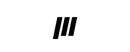October 24, 2021
SYSTEM UPDATE 1.1.15 NOW AVAILABLE
System Update v1.1.15 is now available. Please use the System Update button in the System settings to get the latest version. Please note that you can find the content of previous System Software Updates in the changelog.
- Galaxian (Famicom) can now be loaded after installation.
- Aspect Ratio Settings in the Virtual Display are now saved correctly on a per system basis.
- Playlists are now automatically removed if all games within the playlist are removed from your collection.
- NVME drives (and some USB/MicroSD drives) are once again properly formatted using the format command in the System Storage settings menu.